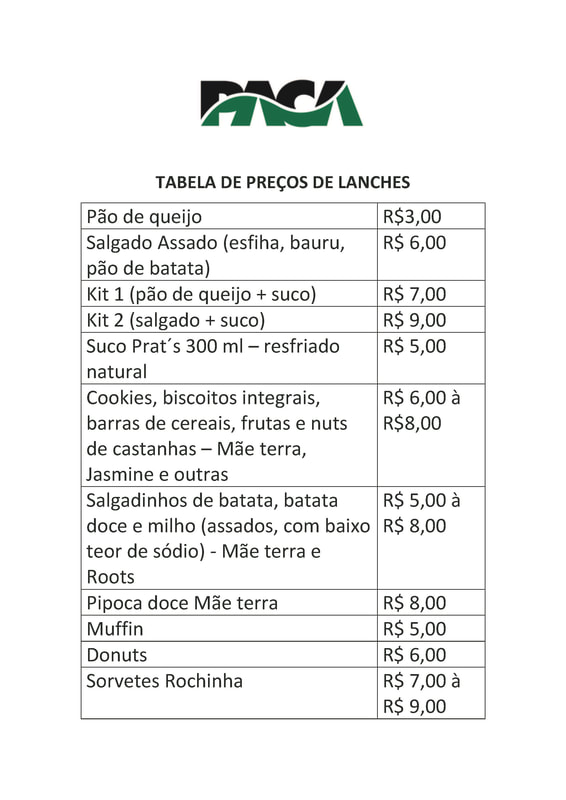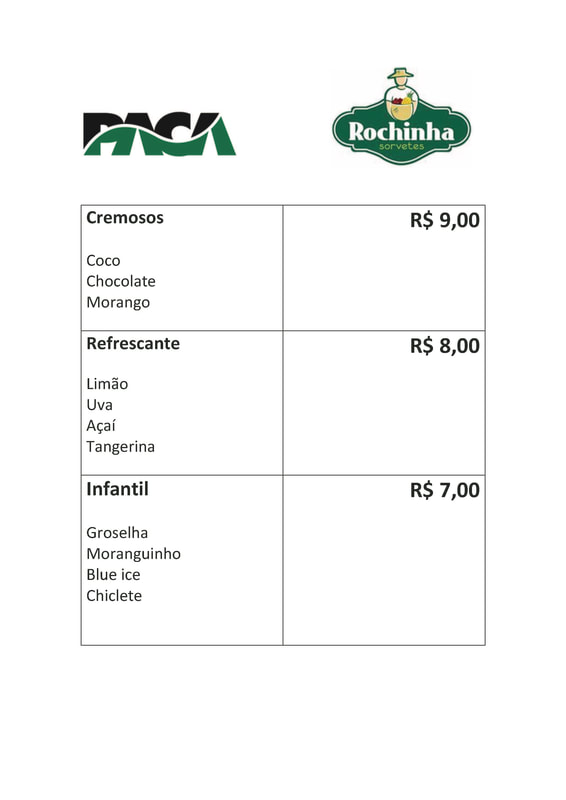|
Menu – June 03-07
Mon: Meatball with tomato sauce, sweet potato, tomato, cucumber, lettuce, arugula, tomato and mango, fruit Tue: Breaded chicken, broccoli with white sauce, coleslaw, lettuce, tomato, endive, fruit Wed: Feijoada, farofa, cabbage, lettuce, vinaigrette, fruit Chi: Boiled beef, polenta, zucchini, lettuce, tomato, cucumber, banoffee Fri: Roast chicken, pasta with sugo sauce and Bolognese, chayote, soy beans, lettuce, vinaigrette, fruit *The menu may change according to availability or harvest. **A second protein option is served every day. Rice and beans are always served, except on days when we serve pasta. Menu – June 03-07 Mon: Grilled steak, carrot, chayote, tomato, lettuce, endive, fruit Tue: Chicken stroganoff, shoestring potatoes, eggplant, lettuce, vinaigrette, fruit Wed: Lunch bag: hamburger, French fries, carrot, lettuce, tomato, cabbage, fruit Thru: - Fri: - *The menu may change according to availability or harvest. **A second protein option is served every day. Rice and beans are always served, except on days when we serve pasta. |
Cardápio – 03-07 junho
Seg: Almondega com molho ao sugo, batata doce, tomate, pepino, alface, rúcula, tomate e manga, fruta Ter: Frango a milanesa, brócolis com molho branco, coleslaw, alface, tomate, escarola, fruta Qua: Feijoada, farofa, couve, alface, vinagrete, fruta Qui: Carne cozida, polenta, abobrinha, alface, tomate, pepino, banofe Sex: Frango assado, macarrão com molho ao sugo e a bolonhesa, chuchu, soja em grão, alface, vinagrete, fruta *Cardápio poderá sofrer alterações conforme disponibilidade ou safra. **Todos os dias é servida uma segunda opção de proteína. Arroz e feijão é servido sempre, exceto dias que servimos macarrão. Cardápio – 10-12 junho Seg: Bife grelhado, cenoura, chuchu, tomate, alface, escarola, fruta Ter: Estrogonofe de frango, batata palha, berinjela, alface, vinagrete, fruta Qua: Lunch bag: hamburger, batata frita, cenoura, alface, tomate, repolho, fruta Qui: - Sex: - *Cardápio poderá sofrer alterações conforme disponibilidade ou safra. **Todos os dias é servida uma segunda opção de proteína. Arroz e feijão é servido sempre, exceto dias que servimos macarrão. |
Cafeteria App for Snacks (Nutrebem)
This year, we will be using the Nutrebem app to purchase snacks in the Cafeteria. The app can be downloaded from the iPhone and Android app stores. Below, you can watch an explanatory video from the company on how to create your parent account, the children's accounts, and add credit to purchase snacks. They will have their own personal password to carry out the process. The app works like a digital cafeteria account.
https://www.youtube.com/watch?v=Q9qaFS312Vo
Click here to download the app:
This year, we will be using the Nutrebem app to purchase snacks in the Cafeteria. The app can be downloaded from the iPhone and Android app stores. Below, you can watch an explanatory video from the company on how to create your parent account, the children's accounts, and add credit to purchase snacks. They will have their own personal password to carry out the process. The app works like a digital cafeteria account.
https://www.youtube.com/watch?v=Q9qaFS312Vo
Click here to download the app:
- Nutrebem - iPhone App Store
- Nutrebem - Android App Store